From simple to sophisticated… virtual facilitation tools and tips you must try!

Contributors:
Dr. Manal Alnaimi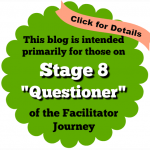 , Saudi Arabia
, Saudi Arabia
Mireille Beumer, Netherlands
Grace Tan, Singapore
Today’s blog is going to have a lot of links. My purpose is to inspire you to get outside of your comfort zone and try new things. If you are “stuck” in this in-between world of in-person and virtual, perhaps you need some “juice” to renew your enthusiasm for meetings. Thus, this is my reason for choosing Stage 8 of the journey “The Questioner” as the level I am catering to today.
I’ve been very impressed with my colleagues who are regularly finding and using new virtual tools to do their facilitation sessions. Thank you to Manal, Mireille and Grace (noted above with LI profiles) for their fabulous contributions to today’s blog. They inspire me to do the same. I urge all of us to not stagnate with the virtual world. It is fascinating and fun, helps keep our minds sharp and creative. It is like this chess photo in our banner. Chess can be intimidating if you have not learned or practiced the game. This is true for the virtual world too. As some of us move back to the in-person world of facilitation, many of these tools can all be used in the F2F environment too.
It may take you months to explore all these tools listed below. If you feel like playing around with something new and need inspiration, click on any of the links and you will find a ton of ideas. Some of them are incredibly simple and require no virtual “savy”.
Most of these are apps which have free trial subscriptions. Inevitably you might subscribe to a few more than you already have and pay yet more monthly charges. I know! How many apps can you just use it one time, you might need to ask yourself? The thing to realize is that we are in for the long-haul to have higher monthly charges of apps and virtual tools. Think of all the money you or your organization saves by not commuting and not traveling to meetings. Just decide what you want to use and end your subscription when you find you’re not using one.
If you are curious about some of the general communication and collaboration virtual tools many facilitators are using, explore this handy list from HowSpace. Think of these as the “spaces” or “houses” to incorporate the specific tools we’ll name below.
Howspace – an AI-powered digital facilitation platform

Let’s start with a facilitation framework for problem-solving as it’s the most complex that we’ll share today. Then we’ll offer some simple ones to give you ideas for icebreakers, questions for teams (intros to tough team scenarios), apps you can use within Zoom, ways to create short how-to videos, and much more.
Lightning Decision Jam (LDJ)
Tool created by AJ&Smart – Problem Solving and Decision-Making
This was brought to my attention by our colleague, Dr. Manal Alnaimi. It’s a framework you can use for solving any big decision-making process. It includes the elements of the best I’ve seen in ToP methods, De Bono‘s problem-solving tool, the Harvard Business School of Design, Theory U and other models. The creators mention that it combines the best of “design thinking, game streaming, design sprints, agile,” etc.
This is both sued as a virtual and in- person framework for solving any problem from large scale world food programs to increasing donations to solving previously unsolvable healthcare issues. It has multiple steps listed below. The video links will provide you with much more detail. Our colleague, Manal, used it to build consensus on a really important pathway for disease detection. She brought together 25 healthcare professionals from related backgrounds necessary to have “all the wisdom in the room”. These people normally didn’t spend a lot of time communicating together. And yet, using this framework by screen sharing a Miro whiteboard, she obtained 100% agreement within three short workshops using this tool. That speaks to both her skill as a facilitator and ingenuity in finding the right tools for this group. It also speaks to the power and simplicity of this framework.
Here are the steps:
- Assets: Start on a positive note and get people to list assets. You might ask them for example “what assets, features, services, products, wisdom and experience do we have to support the solution to our problem?”
- Problems: Capture the problems that are holding the problem in place or preventing the solution from arising. You can then cluster and name the problems. Using something like the ToP Consensus Workshop Method or a nominal group and in grouping technique.

- Prioritize: Identify the most critical problems. You can use dot voting or some other way to prioritize which problems could be solved within a certain timeline.
- Reframe: Restate problems as challenges. Try different phrases so that brainstorming solutions to this newly worded problem come easily.
- Ideate: Come up with solutions. Use a classic brainstorming technique you can also use the ToP Consensus Workshop or Nominal Group Technique to cluster problems
- Prioritize: Select your top three solutions and check against a couple of frameworks e.g. impact and effort matrix or now how wow matrix. This will help you find the sweet spot of your solutions.
- Activate: Make your solutions actionable. Get the group to come up with at least three steps to test each solution within the next few weeks.

Here are other links that will give some great videos on how to use this framework both in person and using a collaborative whiteboard tool such as MIRO.
Welcome to Lightning Decision Jam resource page! (ajsmart.com)
What is a Lightning Decision Jam? | How Remote Teams Use Them (miro.com)
Fun and Simple Virtual and Organizing Tools
Thanks to Mireille and Grace (see above for their LI profiles) for these suggestions below on other tools and tips.

https://www.sessionlab.com/library, with their library of many helpful facilitation activities and the possibility of putting your session plan in the cloud
https://unsplash.com, lot of photos to download into google slides, Miro, Mural, etc.
http://tscheck.in, a site with a lot of check-in and check-out questions. Just click on the word on left called “Shuffle” to see new questions.
I like this one:
- “Who do you want to do a favour for today?”. I’d add “e.g., a parent, child, friend, community member, etc.” and, “Why?”.
https://icebreaker.range.co, is a website with questions to get to know your team or have tough conversations. I really like these touch team scenario questions for example:
- What is the best piece advice you’ve had around.. (e.g., dealing with an oppressive remark or behaviour or rectifying power imbalance in the room or dealing with an unrealistic team expectations or dealing with conflict)
- What would make you feel safer when taking risks at work?

https://marketplace.zoom.us/, shows all the apps you can use directly in Zoom
https://www.loom.com/, a video- creation app. When you place a Loom video on the Loom-platform, participants can also ask questions. And you can react or respond to these questions. Loom has a lot of other functionalities, like a Call to Action. Loom is best used with groups.
https://www.bonjoro.com/, Bonjoro is an easy platform where you can record a video and send it by mail. Use this to send personalised videos quickly and easily. E.g., a welcome video to every new subscriber, coachee, or participant of a small intensive training or facilitated session. this might be useful when you want to make a special connection to build early trust before everyone is in the room. Bonjoro is best used with individuals.
Finally, here is a general link on virtual tools which you might find useful.
25 Digital Facilitation Tools for Virtual Workshops & Events (howspace.com)
Call to Action
I encourage you to click on one link and take five minutes to learn about it. Ask yourself: How can I use this, with whom and when?

Please note: all photos taken from my new neighbourhood in Victoria, British Columbia, Canada.

