This is Why You Shouldn’t Give Up on Virtual Meetings

So here’s what happened…
I had what felt like a major failure with my free webinar last week. We had practiced everything. All the layouts were perfect – well not exactly perfect but good enough. But the technology surprised us to say the least. Close to the beginning, we were in the middle of conducting a poll, and we “lost” the poll. It disappeared before everyone had participated. We could not find it anywhere in our behind the scenes work. Then the PowerPoint just started scrolling on its own. I was trying to speak to a particular point, but it was moving onto the next point and the next point and the next point. I think the participants got to see the full PowerPoint many times during that webinar probably at a breakneck speed that was very distracting for them. It certainly was distracting and terrifying for me. This is like those recurring nightmares I know many of us have before an important meeting or gig.
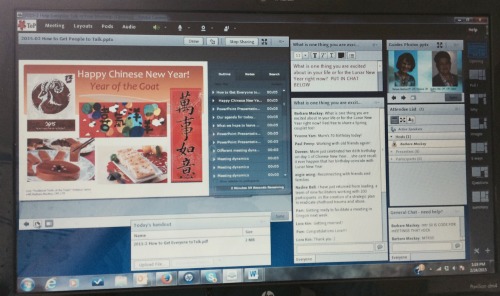
Things are going well in the beginning
Let me share with you what I actually did to try to make this a less terrifying experience for myself in the moment and afterwards. And, then I share my “in hindsight” thinking for what I could’ve done to make this a fully inclusive, participatory learning experience for all the participants. My key message is don’t give up on online meetings. I am not going to give up. They can be incredibly rich experiences while saving time and money. It is well worth the effort. And 95% of the time, once you know what you’re doing, it does go really well.
We also share some additional tips and recent resources on online meetings.
What I did to make things go better at that moment
One of the things I did that I was proud of was that I stopped at a certain point during this “technology going wrong” moment. When I realized I was incredibly distracted by the scrolling PowerPoint, I told everyone I was going to do the heart brain coherence exercise to calm my fast beating heart. See my video to learn how to do this.
Another good thing I did was work with my tech producer very transparently. I asked her if she could hide the PowerPoint when we didn’t need to look at it.
Finally, I also asked her to facilitate a piece around open-ended questions, while I reloaded a new PowerPoint version behind the scenes. This solved the problem—temporarily.
P.S. I did end up redoing the recording which had all the chat input form participants.
What else could we have done from a technology standpoint?
We use Adobe Connect because it has so many fantastic meeting features that allow you to have a close to an in-person experience as possible. We learned later on that there is a new feature in Adobe Connect where you can have an automatic scrolling of your PowerPoint. Inadvertently we had likely turned it on and hid the toolbar that showed us that we had turned it on. The lesson learned? Make sure you know all the new features when your platform does an update.
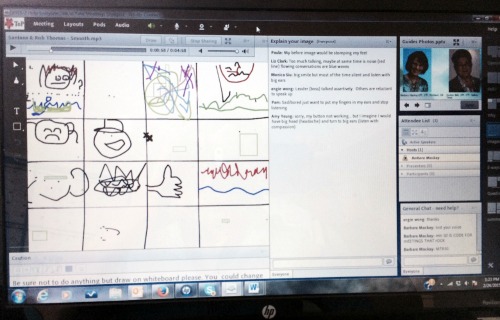
Keeping participants engaged with the whiteboard
What else could we have done from a simple human point of view?
There are some other things that we could’ve done to really make this a great learning experience for everyone.
- We could’ve stopped and said this is our problem. How would you solve it if you were in my shoes? One participant actually did point out that it look like it was a scrolling PowerPoint. We should’ve paid more attention to her comment in the chat box. We could’ve stopped and had everyone brainstorm ideas for how to solve this problem.
- Or, we could’ve asked everyone to take a three minute break. i.e., Go get a coffee or tea. We’ll be back in a few minutes.
- Or, we could’ve put on some music and had them download the handout and look through that when we tried to sort out the technical problem.
- We did give everyone permission to leave at the 30 minute mark, as we did take a little bit longer to complete the webinar. That was a good move!
The first of these would have involved them in solving the problem and made it a richer experience.
So in summary, when you were working with technology here are some must do’s:
- Make sure you have a technical producer who can help you think things through when the technology goes wrong, and who can work behind the scenes to correct it while you carry-on to the best of your ability. Two brains are better than one when panicked!
- Breathe-relax-laugh-be transparent about what is going wrong. Don’t pretend that nothing is going wrong. Everyone knows something is going wrong!
- Make sure you have a backup plan for your audio and for your visuals.
- Involve the participants in helping you solve the problem.
- Take a break. Even though our webinar was only 30 minutes, it probably would’ve been worth taking a five-minute break and creating a “work around” for the issue
Below are a couple of additional tips that I’ve taken from three different resources which we post at the bottom of the blog.
When everyone is participating virtually
Here are the things I find most helpful to the situation where everyone is attending virtually and there is a high likelihood that people will be tempted to multi-task or not even be able to enter the meeting room.
- Send a tech tutorial to all participants before the meeting. This can be in the form of a PowerPoint or something with screen shots of the types of things they will need to be aware of, e.g. using emoticons, turning on and muting their microphone, using the chat box, setting up private chats, etc.
- Make your meetings entertaining! Have a fun opening question for them to answer in the chat while they’re waiting for others to enter the room. Have beautiful photos, or cartoons in every layout
- If you are able to use a webcam, use it! It makes people accountable. And, keep things moving by constantly having them fill out polls, answer pithy questions in the chat boxes, draw on a whiteboard, use pointer arrows to point things out, and appeal to people’s sense of honor to fully participate in the ground rules you establish about online meetings. Give a break every 40-60 minutes.
Tips for blended participation meetings – some in the room, some not
 A lot of people ask us about a situation where some people are in the actual room and some people are joining virtually or by teleconference. Their question is, how do you engage the people that are not there in person? If there are only a few participants in this situation, we have found the following EASY things helpful:
A lot of people ask us about a situation where some people are in the actual room and some people are joining virtually or by teleconference. Their question is, how do you engage the people that are not there in person? If there are only a few participants in this situation, we have found the following EASY things helpful:
- Ensure the remote people have all the visuals before the meeting. If at all possible, have them on a webcam where they can see the meeting and others can see them. Group Skype is now free for up to 5 people. Otherwise, you can have a designated person take photos throughout the meeting of any flipchart or whiteboard notes and send them regularly to remote participants.
- Don’t always have the remote person speak last. Perhaps always have them go first. Put a name card of all the remote people at the table so you and others remember that they are there and to call on them frequently. Ask someone to remind you if you forget to a call on them.
- Ask the remote people to sign up with an in-person buddy. This person can make sure they are fully included. The in-person buddy can slow down the process as needed and ask the group to pause to give the remote people a quick summary of what has taken place in the small group work, body language, repeat the joke everyone just laughed at, etc.
Why shouldn’t you give up on virtual meetings?
Technology helps us connect with people all over the world. You can have your meeting with your colleagues from many different sites. You can help save the planet by not having everyone fly or drive to the meeting. You can have a lot of rich sharing and collaboration in less time than it usually takes in live meetings. I still love the creativity that I must access from within myself to pull off a great online meeting. I have used music, art, travel photos, quotes, Ted talks and other little video clips to illustrate points and keep people meaningfully engaged. Yes, there will be glitches. There will be days where everything seems to go wrong despite your good planning. Smile, breath, and figure out what you can do differently next time. I did. I am still working on getting over trying to be perfect. I regularly make very visible mistakes. It means I sleep better. You will too.
Good luck, join the Virtual Professional Facilitators Network Group in LinkedIn and let’s keep encouraging each other to do this online stuff – it’s fun.
Resources




Google plus is also free… good for hangouts or video conferences. The idea of sending a technical orientation handout is a good one. I invited a group conference and only one person showed up.
When something goes wrong during virtual meetings there is always a second chance to improvise on the same. Just make sure that you use quality tools like webex, R-HUB web conferencing servers etc. in order to experience a wonderful meeting experience.