A Must Have for Global Teams: >1 Virtual Facilitation Platform
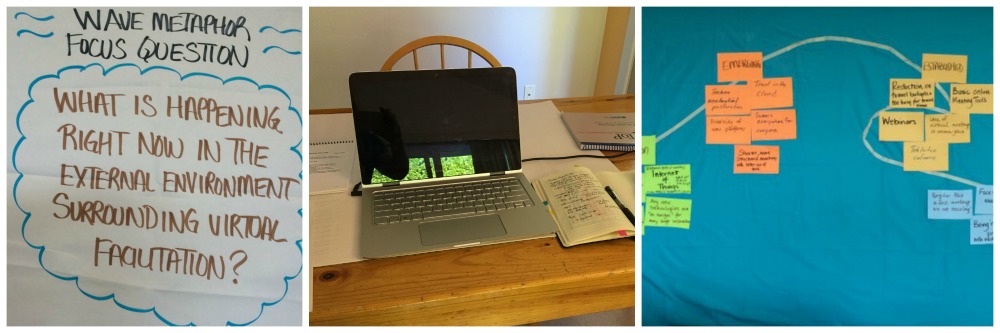
More and more, I am getting requests for facilitation training that happens globally. Or, I participate in virtual team meetings with participants from 6-20 different locations, multiple time zones and cultures. Sometimes we are participating live (i.e, synchronously) or on our own time (i.e., asynchronously). This blog is for you if you have had any of the following inner (secret??) thoughts:
-
- • I cannot keep up with technology so I’ll just stick with what I know.
-
- • Virtual meetings are boring, waste so much time and I hate them!
-
- • I am happy with my one or two meeting platforms but I’d love to learn about a few more.
-
- • It takes too much time which I do not have, to learn about the latest thing.
-
- • I am a platform junkie – maybe there is something even better out there!
-
- • I’m good with conference calls, thanks.
-
- • I am just not tech savy.
-
- • I cannot get the technology to work for me or my group. There are always major glitches.
In this blog, we’ll share people’s biggest concerns and excitements about using virtual platforms. We’ll also offer what is absolutely great about several well-known and up and coming platforms for your teams. For example, have you heard of Slack? Zoom? XMInd? Stormboard? Realtime Board? We hope we intrigue your interest just enough to look at least one MORE new platform listed here to see if it might change how you think about how to boost your virtual team meetings or trainings. This is just a beginning. We know there are lots more out there. There is a trend happening in virtual facilitation and you don’t want to miss out!
 A lot of this material comes from the best of a workshop my colleague, Rangineh Azimzadeh Tosang (see photos in banner above) and I did at the 2015 International Facilitator’s Conference in Banff, Alberta, Canada on this topic. I also have to thank my handy tech savy colleague Jerry (Ethan) Mings is who is regularly offering me new platforms to look at!
A lot of this material comes from the best of a workshop my colleague, Rangineh Azimzadeh Tosang (see photos in banner above) and I did at the 2015 International Facilitator’s Conference in Banff, Alberta, Canada on this topic. I also have to thank my handy tech savy colleague Jerry (Ethan) Mings is who is regularly offering me new platforms to look at!
Let’s start with the 10 Burning Questions we heard from those attending the facilitator’s conference. We’ll answer only some of them in this blog and a few others are answered in previous blogs about virtual facilitation.
-
- 1. How do you manage security and firewalls?
-
- 2. How do you manage negative emotions in virtual and create conditions so people don’t feel exposed?
-
- 3. Will I focus more on managing tool vs. facilitate?
-
- 4. Blended meetings (virtual/in person in same meeting) – “ties one hand behind back” of people in room. How do you solve this inequity or imbalance of power?
-
- 5. Current online activity is not great. Not interactive. How do you take poorly handled virtual meetings/webinars now and make better?
-
- 6. Youth are doing stuff on their computers/devices all the time. why don’t other generations do this?
-
- 7. The blockage may start with me – belief that tech will limit my capacity – that’s my problem. How do I solve that?
-
- 8. Tech is simply not working? Great opportunity to talk about power dynamics/imbalances.
-
- 9. Our voice (literally audio) is missing with some technologies.
-
- 10. How to do some collaborative exercises virtually?
Pros and Cons of Four Common Platforms
1. Adobe Connect
Annual fee of about $550 US US depending on number of users in a room.
People are using it for virtual meetings, training, interactive webinars, check-ins/follow-up to face to face, and teleworking. It is one of the most successful platforms for mimicking Face to Face. All sessions can be recorded (both audio and visual so you don’t miss anything) and accessed indefinitely as long as you maintain your license. It has the following functions – up to 8 simultaneous small group virtual break-out rooms, white board, polls of many types, ability to upload files, music, videos, chat pods, note pods, screen-sharing, webcam, ability to have several simultaneous hosts and make anyone a presenter, etc.
A success story I heard about at the workshop was that ICA International used it with 20 locations, 17 time zones, to make a significant organizational development decision.

The barriers include it is a VoIP – (i.e., Voiceover Internet Protocol)so it is system based and need to get a lot set up beforehand (Note: many users have participants call in on a separate telephone line and offer the visuals via desktop, laptop or mobile device. In Adobe Connect, the recording will only capture the voices of people on VoIP and a good quality USB headset is recommended for all participants especially if there are more than just a few participants joining the session. Other barriers noted are: Bandwidth requirements can be high; some have firewalls and security concerns; people drop out of the room due to bandwidth problems. There is a certain amount of preparation to set up a good looking customized Adobe Connect room. Once done, you can replicate it for future meetings or training.

You are actually better off taking training in this platform and practicing in low stakes environments because it is fairly sophisticated and the audio is not intuitive. Here is one group that I have taken the excellent ToP virtual facilitation training with. The Clarix Technologies group also has many videos and free webinar trainings. Still, it is one of my favorite for its ability to mimic face to face.
2. Skype and 3. Google Hangout
Both basic versions are free 🙂
People use both platforms for business and personal. Both offer voice, video and messaging. You can add documents and hyperlinks to the chat box at any time. Google Hangout works nicely with Google slides, Google docs, Google maps, etc.
One success story using Google Hangout is my ToP board Co-chair, Irina Fursman who used Google Hangout for our ToP Board meetings. We could see each other via webcam, refer to the agenda and edit other docs in progress using Google docs, Google Maps, Draw or effects hangouts app (desktop only). You can also add photos, emojis, etc. and chat with one another via texting anytime. For a simpler meeting that integrates well with other Google freeware, this is relatively easy to use once participants have an account. You can use Skype or Google Hangouts on almost any device. I use Skype regularly to do graphic facilitation sessions with clients so they can see the graphics unfold as they participate. Skype also now has screen sharing, emojis, and up to five in a group video for free, plus a one month free trial for calling to phones internationally. Below is our IAF conference session in Singapore where we had my co-facilitator, Eunice Shankland literally co-present everything with me on Skype for 8 hours. We “passed her around” all day.

Barriers to using these popular platforms are that Skype may be cheap in the USA but not always for some countries (i.e. Kenya). Good quality voice and video really depends on bandwidth and available internet speeds. For Google Hangouts, it can takes a little while for some less tech savy participants to figure out how to access other Google features.
4. GoToMeeting/Webinar
Free one month trial or monthly subscription ($19-$49 US) depending on number of participants
GoToMeeting and GoToWebinar are a few of the tools that Citrix offers. It is comparable to Adobe Connect except for several main differences. On the positive side, it has built in audio and that is a huge plus over Adobe Connect. You can set up toll free conferencing and no matter how people join – via landline telephone, cell or VoIP, everything is integrated so your recording of the meeting captures all the voices. On the negative side, GoToMeeting has fewer options for collaborating and feels less engaging than Adobe Connect. It may not be the best tool for the first time that people are meeting if you are planning an extensive team project. Google Hangout may be better initially as it allows you all to be on web-cams.
What are some other platforms I should check out?
Here are just a few I am hearing about….
-
-
- • Zoom – includes video, audio, MP4, screen sharing with co-animation using arrows, lines, drawings etc. Video webinars can bring in up to five panelists at a time and shift hosts at any time. The sound quality is good and it is extremely tech friendly. One real advantage is you can screen share anything from your mobile device, making it very millennial friendly. Whereas some governments do not allow the use of Skype, they do allow the use of Zoom. Check it out at
-
-
-
- … and yes, some versions of it are free!
-
- • Slack – a messaging app a bit like What’s App only has a search function and you can create a separate public or private “channel” for each team, division, or different products/projects. And you can drag and drop in virtually any file into the chat boxes. The beauty of this is all your chatter on a topic does not get lost in a series of buried emails. It is great also for mentoring and supporting people in the field. Works on all sorts of devices (apple, windows, adroid, etc). Consider using it for coaching and mentoring employees, etc. Visit
-
-
-
- and
-
https://get.slack.help/hc/en-us/categories/202622897-Video-Guides
-
-
- (Brought to my attention by Jerry Mings – thanks!) and yes, some versions of it are free!
-
- • StormBoard – for generating and organizing ideas using virtual sticky notes – Nine new features added in last year including rapid fire brainstorming, video and drawings amongst others. Pretty easy to use for non tech savvy people. See more here in these two videos:
-
https://www.youtube.com/watch?v=zcZ5ZbAGNxE
-
-
- and
-
https://www.youtube.com/watch?v=kQVhWlM1M2U
-
-
- • RealtimeBoard – a virtual white board that can be saved on the cloud for access anytime, anywhere brainstorming, education, product design, etc. Add videos, drawings, notes, etc. Visit
-
-
-
- • Xmind – Yes, the technology for mindmapping ideas is becoming very sophisticated. Visit
-
-
-
- (free to $100 US). See also this link for
-
comparison of different mind mapping software products
-
- (Courtesy of Jerry Mings who uses three different mindmapping platforms for his clients depending on their needs – thanks Jerry!)
Are the lights going on for you around how to use Virtual Platforms for meetings and trainings?
They did for some of our workshop participants. Here’s what they said:

-
- 1. First of all, check different platforms out. You may be pleasantly surprised how a few hours of research will save you many hours per week in meetings.
-
- 2. We get so concerned and frustrated with virtual platforms when they do not work exactly right. But as she said, getting booted out of a virtual tech space is like the flipchart falling off the wall – it doesn’t mean you give up – it is better to have fun and play with it. It beats being in traffic or traveling for multiple hours!
-
- 3. Sometimes the internet bandwidth in some parts of the world or a particular dead spot is slow or intermittent and can result in lagtime. Instead of being frustrated by the “slowness”, use it as a way for people to actively listen – it can deepen level of conversation.
-
- 4. Some tools like Adobe Connect have more than we ever imagined could be possible in a training or meeting that offers possibilities for efficiency and creativity that we never dreamed of – e.g. pop out to see a You Tube video for two minutes, pop into a break-out room in a split second, instaneosuly bring up a “flipchart” of small group results and put them all side by side in 20 seconds versus the 5-10 minutes it takes to do it physically.
-
- 5. You will have a lot of trial and error; you will figure things out. Technology is teaching people to be more patient and more silent with each other to figure things out.
-
- 6. It is our responsibility to embrace it if only because it is the best environmental thing to do!
-
- 7. It increases our ability to interact meaningfully across generations – e.g., grandchildren and younger adults in your life!
-
- 8. The more you use apps or platforms the more creative you will become. Ask: what app exists out there to help me do this better? One participant for example found an app to do a PDF on her smart phone (Tiny Scanner App)
-
- 9. How much time have we been wasting in our facilitations? Now we need to ask, what can I do to save on time in facilitation?
-
- 10. Use photos as some of your visuals in meetings instantly making meeting rooms more beautiful
What else would you add? Are you convinced yet that technology is really changing meetings and teamwork and can really improve our “game” as facilitators and team leaders?
Another Helpful Resource
Blog: Best Virtual Team Software Tools to Unlock the Power of Your Remote Workers


Clever collaboration is here to stay! Group Desision Support Systems (GDSS) like Think Tank from Group Systems or MeetingSphere from MeetingSphere Ltd are very competent and complete toolboxes that allow you to instantly automate any group process. Especially the “Instant” tools from MeetingSphere that allow you to within seconds be up and running. My favorite is the “Instant Reporting” that allow me to close the workshop saying “Thank you for a fantastic workshop – the report is in your mailbox”.