Create a Meeting Agenda Quickly – Template Inside!

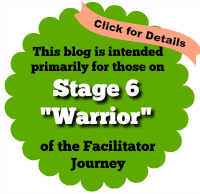 You’ll notice below that I’ve done a short 4 minute video introducing you to designing meeting agendas. However, I get to share the joy of my mosaic practice with you as well. Because I enjoy designing things so much, it’s likely no surprise that the art of mosaics is quite fascinating to me.
You’ll notice below that I’ve done a short 4 minute video introducing you to designing meeting agendas. However, I get to share the joy of my mosaic practice with you as well. Because I enjoy designing things so much, it’s likely no surprise that the art of mosaics is quite fascinating to me.
In this blog, I will share 6 steps you can take to put together simple to complex meeting agendas. I think you’ll find the steps are fairly obvious but it’s always good to have a procedure to follow if you are a little less experienced in designing an elegant, flowing, pleasing and efficient meeting.
Research the Needs
 This is step 1. There are generally about 6 general categories of needs for meetings. Sometimes there are multiple needs in one meeting. The 6 general categories are:
This is step 1. There are generally about 6 general categories of needs for meetings. Sometimes there are multiple needs in one meeting. The 6 general categories are:
-
- 1. Sharing information and getting feedback on that data.
-
- 2. Resolving a problem, conflict or challenge.
-
- 3. Reflecting on a project/program to ensure continuous improvement.
-
- 4. Planning a project or program or conducting a comprehensive strategic plan.
-
- 5. Making a critical decision or recommendation for change.
-
- 6. General relationship or team-building (could include celebrating successes).
Decide which of these needs are most important to build into your agenda in an intentional way. Work with the people most directly affected by the outcomes of the meeting and ask for their input. Formulate succinct objectives for the meeting that will help you meet one or more of these 6 needs.
Look Through Other Agendas You Have
 If you have experience in preparing for and conducting meetings, it’s good practice to file every agenda you design so that you do not have to start from the beginning for every meeting. Think about a similar situation that you or your colleagues have designed and get inspiration from any of these designs. You might even take 2 ideas from one agenda and one idea from another agenda and add a few new activities. You’ll be surprised how often a lot of meetings need the same basic approach but just need a little customization. If you do not have much experience, we provide a link to some meeting examples below.
If you have experience in preparing for and conducting meetings, it’s good practice to file every agenda you design so that you do not have to start from the beginning for every meeting. Think about a similar situation that you or your colleagues have designed and get inspiration from any of these designs. You might even take 2 ideas from one agenda and one idea from another agenda and add a few new activities. You’ll be surprised how often a lot of meetings need the same basic approach but just need a little customization. If you do not have much experience, we provide a link to some meeting examples below.
Look at the Time & Resources You Have
 At this point, you have your needs designed and a few potential ideas based on previous designs. The customization will be defined by how much time you have in the meeting and the resources you have in place (e.g., tools, equipment, space, subject matter experts, etc.). It will also be affected by how much energy and time YOU have to prepare for the meeting. Imagine:
At this point, you have your needs designed and a few potential ideas based on previous designs. The customization will be defined by how much time you have in the meeting and the resources you have in place (e.g., tools, equipment, space, subject matter experts, etc.). It will also be affected by how much energy and time YOU have to prepare for the meeting. Imagine:
- You have approximately 3 hours for your meeting.
- You know there will be 15 people participating.
- You have 2 people who need to present some information.
- Three new people have never been at this meeting before.
- You have a small room.
- There is little time before the meeting to set up well.
Each of these factors needs to be taken into account as you think about your design. For example, you need to find out how long the presentations will be and what equipment they need. You need to ensure the new people will feel comfortable so you will have a short activity to help them get up to speed quickly. You want to have all of your props and meeting supplies waiting outside the meeting room door and several colleagues willing to help set up in a 5-10 minute window. You can still do a good job, but you need to take all of the unusual factors into account.
Lay Out Your Options
 You might have a usual set of techniques or frameworks you use. If you want to use your normal framework for helping a group make a decision, that will be one of your options. Another option would be to ask a colleague other ways to do group decision-making. You may wish to design 3 or 4 warm up activities that ensure the group is completely ready to make a sound decision. You might try writing out each planned meeting activity on a post-it note (one activity per post-it note). Lay them out on your desk and rearrange the activities until it feels like a logical flow. If you don’t know the ORID framework yet, I recommend learning that for stellar agenda designs. We offer them in our ToP classes. You can also read books about ORID which is also known as The Focused Conversation Method. The secret is it’s not just a conversation method, it’s a method for designing.
You might have a usual set of techniques or frameworks you use. If you want to use your normal framework for helping a group make a decision, that will be one of your options. Another option would be to ask a colleague other ways to do group decision-making. You may wish to design 3 or 4 warm up activities that ensure the group is completely ready to make a sound decision. You might try writing out each planned meeting activity on a post-it note (one activity per post-it note). Lay them out on your desk and rearrange the activities until it feels like a logical flow. If you don’t know the ORID framework yet, I recommend learning that for stellar agenda designs. We offer them in our ToP classes. You can also read books about ORID which is also known as The Focused Conversation Method. The secret is it’s not just a conversation method, it’s a method for designing.
Look for Flow That is Pleasing & Efficient
The previous step suggested you use post-its to arrange your flow. So I’m going to take you another step further. The flow that I’m asking you to look at here is for all those segue activities that compliment each of those bigger activities. For example, in the very beginning, have you decided what information the group needs before they can participate in the activity? Facilitators often call this context setting. There’s so many fun ways to set context. You can have small groups review one section of a document each. They then present a short overview in the form of a story or drawing to help the group quickly understand critical information needed to support other activities in the meeting. This flow step is about creating fun and creative, extras that will change a boring meeting into something that is both pleasing and engaging, but also efficient.

Put Together a Trial Version
This is where you might draw out your agenda in the form of a mind map or a flow chart and get a sense of its look and feel as a whole before you put it into a written format. Then share your trial version with 1-2 key people and see what refinements they would make. They may have some suggestions for tweaking an activity or putting more time into one activity versus another. Make sure your trial version has estimated times for each activity. See one version of a blank template you can use in our Templates section below. You might also enjoy viewing our download called “Facilitator Guide – Small Group”.
Enjoy this summary while having a tour of my mosaic studio and my latest art project in the 4 minute video as it’s related to meeting design.
We’ve got some more great resources for some of these steps below. If I’ve forgotten a step, let me know.
Resources
Blog: No Regrets! 5 Lessons for Contracting with Clients
Click the banner below to enter your email and access our free facilitator templates.


